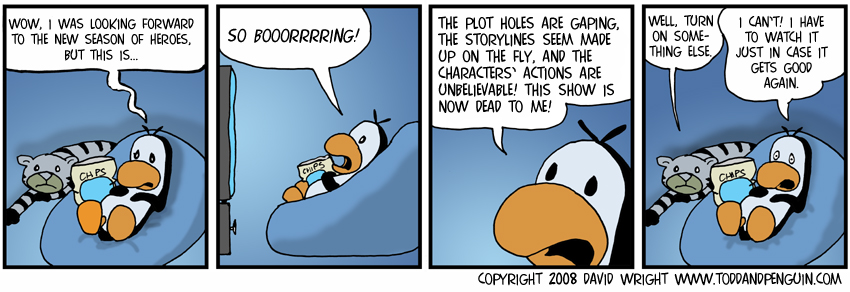Migrating my blog to wp-engine
I setup this blog a long time ago. Back then, the best option I could find was the infamous GoDaddy … I registered a domain there, and installed their WordPress offering.
For the past five years, it worked rather reliably, but now I’ve come to want more from my blog host. I don’t want just a dumb PHP host, I want a managed platform. After hearing about WP Engine from Oren, I finally decided to migrate. While the migration process wasn’t 1-click-migrate, it was well documented and simple, and their support helped me make it a smooth one.
Some of the features that I’m getting on WP Engine, that make it worth switching to:
- Automatic updates. Core wordpress is managed by WP Engine, and not me, and they will update the core whenever a new version is released.
- CDN support – the blog’s content is automatically hosted on CDN servers. This feature costs extra, but it’s essential for anyone looking for a good pagerank.
- Support – I trust that gone will be the days when I install a plugin, accidentally break my blog, and then scramble to get it to work. WP Engine seem to have top notch support, and if and when stuff will break, I trust they will be there for me.
It’s also worth mentioning that wp-engine aren’t the cheapest option. You can host your blog at wordpress.com, without your custom domain, for $13.00 a year. I do think you’re more limited with the type of customizations you can do, so it might not be a good fit for everyone. As for me, I just prefered to pay for the higher quality WP Engine service and get my peace of mind.
One last thought I had before committing to the yearly plan (there are monthly plans as well) – I really want to host my blog on Quora instead of WordPress. Quora is such a great platform, and there is a very good reason to host your blog there, but ultimately it’s not worth losing control of your content.