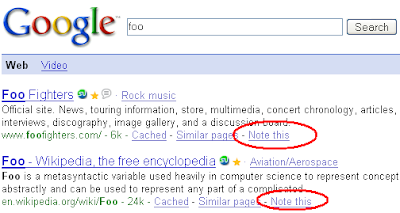Today I came with with an idea for a cool feature for RSS clients. What I want is intelligent filtering like StumbleUpon – users would click “I like it” or “I like it not” on RSS items, and the client could learn a user’s “taste” and prioritize future items. Google revealed someone just thought of this about 2 weeks ago. Still, I don’t want to pay 20$ for an RSS reader, and I don’t want a reader that specializes in this, I want this as just another feature of a standard RSS reader, so I went on to try and add this to some existing open source RSS client.
I immediately found NClassifier, an open source .NET text classifier. Looks promising.
For an RSS client I mainly found Rssbandit. A bit ugly, but I could work with that.
Then, crash. I spent several good hours just trying to get the blasted code. At first I naively thought perhaps the code would be attached to some version of the installer. Nope. I went to the CVS, installed TortoiseCVS, and failed to login with a blank password. At this point I decided to try accessing the SVN version, since I’m already familiar with SVN. I managed to get the code, but it did not build due to a LicenseException 🙁
I figured the SVN version might be different from the CVS, so I went back to my efforts to use TortoiseCVS, and succeeded … to connect. In SVN, I could just get the entire latest version. In CVS, I had to choose “packages” to download. Trying some packages, I found that TortoiseSVN does download, only it deletes the downloaded file just at the end of the download. ARG!
I really don’t understand why this entire process has to be so complicated. This entire process should have taken half an hour, including downloading the code, modifying and initial testing. Why almost every time you download open source code, it never compiles on the first build. Why the SVN and CVS versions are different.
Bottom Line
I still like my idea of intelligent, learning RSS reader. If anyone has more knowledge in the mysterious ways of Sourceforge and wants to help, call.